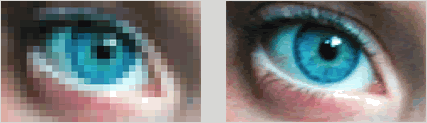| Digital Cameras Buying Guide  
With a vast selection of brands and models available, it can be hard to know where to start when deciding to buy a digital camera. First consider how you'll use it and what your budget is. Will you be taking snapshots for emailing to friends and family? Or do you want high-quality images for printing? Also think about the features you'll use, such as a powerful optical zoom or video recording mode.
In this guide, you can read about the most important features to consider when buying a digital camera: |
Types of Digital Camera
|  | 
Types of Digital CameraBasic Point-and-Shoot 
If you want a pocket-sized camera that you intend to take snapshots with to send by email, choose a compact point-and-shoot camera. These cameras are practical for those with little or no experience of digital photography.
The most basic compact cameras have no manual functions and a maximum resolution of around 1.2-2 megapixels - not suitable for prints, but fine for email or the web.
Look for a good quality model when buying a basic point-and-shoot camera, by choosing brands such as Olympus (try the Olympus C-370), Fuji (Finepix A350), Nikon (Coolpix 5600) or Canon (Powershot A400).

If you love the compact size of point-and-shoot cameras, but want better quality results and more control over your photography, choose an advanced compact model. Compact does not have to mean basic; many have advanced features such as manual shooting modes, high maximum resolution and optical zoom.
Canon's digital Ixus is a popular advanced compact camera. Other big names in this category include the Pentax Optio, Konica Minolta Dimage X50, Nikon Coolpix S1 and Olympus Mini Digital. 
The digital SLR camera comes with many of the advanced features of non-digital SLR cameras: professional-level manual and automatic controls, interchangable lenses and maximum image resolution of 5 megapixels or higher. This "prosumer" camera is affordable and popular with amateur enthusiasts looking for quality. | 
Back to top |
 Resolution
|  | 
ResolutionResolution refers to image quality and is measured in megapixels. Most digital cameras give you a choice of image resolution - the higher setting lets you take good-quality pictures that take up more memory space; the lower setting means lower quality pictures, but they use less space so you can take more of them.
A digital camera's maximum resolution refers to the quality of photos it can take at its highest resolution setting. If you're planning to take pictures occasionally for emailing or displaying online, a point-and-shoot digital camera that has a low maximum resolution of 2 or 3 megapixels will be fine. But if you want to make good-quality prints, you'll want a camera with more manual controls and higher maximum resolution of 4 or 5 megapixels. Cameras with low maximum resolution, such as the 2-megapixel Minolta Dimage, are good value for money and perfect for holiday pictures. Cameras with high maximum resolution, such as the 7.1 megapixel Canon G6 Powershot, will take sharper pictures that produce better results when printed.
Here's a quick guide to finding the right resolution for great results when printing pictures of different sizes: 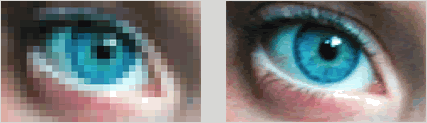
| Resolution |
Photo Size |
|---|
2 - 2.9 Megapixels
3 - 3.9 Megapixels
4 - 4.9 Megapixels |
4" x 6" Prints
8" x 10" Prints
11" x 14" Prints |
| 
Back to top |
  Memory
|  | 
MemoryDigital cameras store images on reusable memory cards. Memory cards are like film in a traditional camera - although memory cards have room for hundreds or even thousands of images. When your camera's memory card is full of images, you can either delete some to free up the space, transfer all the images from your card to your computer - or replace with a new one.
There are many different memory cards available, including Compact Flash (CF) cards, SecureDigital (SD) cards, SmartMedia and Sony's Memory Stick. Individual cameras normally only use one type of card, so choose a camera that takes one of these memory formats. That way, if you want to invest in a spare memory card (advisable), or you need to buy a new one, you can do so easily and cheaply.
All types of cards offer a range of storage capacities, measured in megabytes (MB) and gigabytes (GB, equal to 1,000 megabytes). Many cameras come with a free low capacity card (8MB-16MB), but you will almost certainly need a higher-capacity card such as a 512MB card or even a 1GB card, which has enough space for around 500 high-resolution pictures. | 
Back to top |
    How to search for Digital Cameras on eBay
|  | 
How to search for Digital Cameras on eBayThere are all sorts of ways to find the digital cameras and camera accessories you want on eBay. Here are a few tips on finding what you want: Search
If you know exactly what you're looking for use the Search box. Go to the Photography Overview page, type your key words into the box and select the appropriate sub-category from the drop-down box - for example Digital Cameras, Digital Camera Accessories or Digital Camera Memory. eBay will then search all the listings in that category for titles containing those words.
For example, if you're looking for a Compact Flash memory card, type in "Compact Flash card" and select Digital Camera Memory from the drop-down box to see all matching items in that category.
You can narrow your search even further by choosing options in the Memory Cards Finder box to the left of the listings. Here you can specify format, capacity, condition or brand - for example SanDisk, Fuji or Canon.
If you're not sure which Digital Camera brand you want, you can search for a specific type of item first, then browse the featured brands on the listings page. For example, if you want an 8-megapixel digital camera but can't decide between Canon, Olympus or Sony, type "8 (MP,megapixel)" in the search box on the Photography Overview page and select Digital Cameras from the drop-down box. On the left of the listings page, you'll see a Digital Cameras Finder box. Here you can narrow your search to the brands that match your search (Canon, Fuji and so on) or to specific zoom types (digital or optical). Tip: You can broaden your search by clicking the "Search title and description" box at the top of the listings page. For example if you'd searched for "Carl Zeiss lens", a title and description search will find listings titled "Sony digital SLR" with the all-important words "Carl Zeiss lens" hidden in the item description. For more tips on using the Search box, have a look at eBay's Search Tips page.
Browse the categories
eBay has a huge selection of categories for all your needs. You may not know what you're looking for, but it's still fun to browse. If you want to browse for digital cameras and accessories, start from the Photography Overview page and click the categories that interest you. For example, if you're off on a weekend break and want a light, compact digital camera that fits easily into your travel bag, scroll down the Photography Overview page to the Digital Camera links and click on the Point & Shoot category to see all compact digital cameras currently for sale. Narrow your search
The listings page gives you lots of ways to narrow your search. At the top of the listings, just below the search box, you'll see a short list of the most popular brands matching your search - for example, Canon, Sony, Olympus, Nikon or Kodak. Click any of these brands to see matching items made by that company currently for sale. By browsing this way, you may discover items that you'd never thought to search for, such as the Sony Digital Mavica Camera that uses a floppy disk to store pictures. You can also narrow your results by using the Digital Cameras Finder at the left of the page. Here you can specify Digital Camera Type (Compact, SLR or Other), resolution, zoom type and brand. There are lots of options in the Brand box, from Agfa to Yakumo, representing all the most popular brands currently for sale. If your favourite brand isn't listed here, it may still be available on eBay; enter the brand in the search box and select Digital Cameras, Digital Camera Memory or your preferred sub-category from the drop-down box. The list of Matching Categories on the left of the listings page also lets you narrow your search. For example in the Point & Shoot listings, the Matching Categories box contains links to cameras in different megapixel bands, from less than 2.0 MP to 5.0 MP and above. Tip: If you're not sure how much to pay for an item, click the Completed Listings check-box in the Search Options menu to the left of the listings. This will reveal how much people have paid for similar items in the past 30 days.
Want It Now
Seeking that hard-to-find item, such as an underwater wide-angle lens or software for transferring cine film to digital video? Post a message on Want It Now and tell millions of sellers exactly what you want. eBay sellers constantly read the Want It Now boards to find potential buyers for an item they're selling. Want It Now is free and easy to use. Click the Want It Now link on eBay's homepage and post a message in the relevant category. You might want to reach as many people as possible by posting in the main Photography category, or you may decide to target specialists by posting in a narrower category such as Digital Camera Lenses, Digital Camera Memory or Digital Camera Accessories.
Go to eBay Shops
eBay Shops are run by experienced eBay sellers who often hundreds of items up fh day. These sellers tend to specialise in one area such as compact point-and-shoot digital cameras, so you can be sure you're buying from someone who knows their stuff. You'll find that the item descriptions are often much more informative, and many of the items are available as Buy It Now at a fixed price. To browse all the eBay Shops by category, click the eBay Shops link on the eBay homepage, then click the Photography link in the left-hand menu. On the next page, you'll see a list of all the Photography sub-categories, including Digital Cameras, Digital Camera Accessories, Digital Camera Lenses, Digital Camera Memory and Digital Memory Card Readers. Click on these links to explore hundreds of digital photography specialist shops - shops that specialise in Canon digital SLR cameras, shops that sell memory cards by certain brands such as SanDisk, shops that stock scores of Zeiss lenses, Fuji batteries, Canon instruction manuals or Casio camcorders - and many more. You can also search just within eBay Shops. Go to the main Shops page and type your search terms into the box, and the search engine will look only within eBay Shops. For example if you're looking for an Olympus digital camera with optical lens and want to buy from a specialist, type in "Olympus digital optical lens" on the eBay Shops homepage and select Photography from the drop-down box. The results will look much the same as any other page of listings, but they will only be from Shops sellers. Tip: When you search or browse without going to eBay Shops, you're still offered a shortcut to shops specialising in the item you searched for. After searching for an Olympus digital camera with optical lens, look underneath the Search Options box on the left of the listings page - here you'll find links to featured eBay Shops currently selling Olympus digital cameras, cameras with an optical lens and other items that you may want to buy. | 
Back to top |
 Do Your Research
|  | 
Do Your ResearchOnce you've run a few searches and browsed the Digital Cameras category, you may find items you want to bid on. Before you place a bid, here are a few tips on what to look for when you're thinking of buying a digital camera and some questions to ask the seller: Read the item description carefully.
Good sellers include as much information about the product as possible. This is especially important when you're buying expensive items like digital cameras and lenses. If the item description consists of little more than a line or two stating the make of the camera, email the seller for more information. If you're considering bidding on a digital camera, you will need to know about features such as maximum image resolution, lens type and memory card format - and, of course, the make of the camera. All this information should be in the item description. However you should also determine whether software CDs, instruction manuals and guarantees are included. If original software and manuals are not included with the camera, think carefully about whether you will actually be able to use it. Some manufacturer's websites now include full instruction manuals that you can download to your computer, but not all do. Don't bid until you have all the information you need. If you're unsure about anything, email the seller for details before you bid. Look closely at the pictures. Some sellers include several pictures of the camera or accessory they're selling, taken from different angles. Look at these pictures to assess the age and condition of the item. If the seller has used a stock photo from the manufacturer's website, ask them for a picture of the actual item they're selling. If in doubt, ask. Use the "Ask seller a question" link at the top of the item description if there's anything you want to check. By bidding on an item, you're making a commitment to buy it if you you're the high bidder - so you'll want to know that you're getting a good deal. Don't be embarrassed about asking questions Find out how old the camera is, where it was bought and how much it has been used. Make sure you know what is included - instructions and guarantees, crucial accessories such as a lens cap (for digital SLR cameras) and extras such as carry cases and spare memory cards. These are common things that every buyer will need to know, and the seller may just have forgotten to include the information. If this is the case, the seller will add the question and answer to the bottom of the item description. | 
Back to top |

|  |  | Shop on eBay | | 
|
 | Resources | | 
 Related Guides
 | | Helpful Links
 | |
|
 |