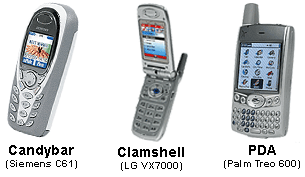Cell Phones Buying Guide
Whether you're looking to continue your current service plan, change service providers or start with a new service provider, you can find the cell phone that fits your needs on eBay! This guide will help you determine if your current provider will accommodate the cell phone you're interested in buying, determine which features are right for you, and help you navigate the options to find the cell phone that meets both your needs and budget:
|
| |
Select a Cell Phone Service ProviderService providers work with specific cell phone manufacturers to produce phones that are compatible with their networks and feature offerings. On eBay, you will find phones for every major service provider. There are also phones ready to be connected with a new service plan or pre-paid phones for those who want no plan at all. Compatibility: "Which phones does my service provider support?"If you already have a service contract with a carrier and are looking for a new phone to stay within your current plan, then you can simply search for cell phones on eBay by "service compatibility." The "service compatibility" search feature, available in the cell phones finder in the right hand column of this page, allows you to look at cell phone listings that sellers have listed as compatible with your current service provider. Currently, you can search by the following carriers: Pre-paid serviceIf you want the convenience of a prepaid service, there are specific phone models which are available for use with prepaid phone cards. Search through the pre-paid services. CoverageOnce you have narrowed down the cell phones you are interested in to just a few, you'll want to confirm that the specific cell phone listing you are interested in works in your specific geographic area with your desired service provider. Simply click on the "check coverage in your zip code" link located directly within the listing for the specific cell phone you are interested in buying. When prompted, simply type your zip code into the tool. It's that simple! Keep your old phone number!The FCC has ordered all service providers to offer "number porting" in which you can save your old phone number (land-line or cell) and transfer it to your new service provider. Call your service provider or contact them online for details. | |
Back to top | |
| |
Evaluate Cell Phone FeaturesOn eBay, you'll be able to find new and used cell phones in just about any price category. If you have basic needs for a cell phone, you may not need all the bells and whistles associated with some of the higher cost models. If cost is not an issue, you'll find all of the latest and greatest technologies from around the world at your fingertips! The options to consider when shopping for a cell phone are often confusing, and new features for cell phones grow day by day. To narrow your search, think about the following key questions: Do you plan to use your cell phone outside of your local area?If you plan on using your phone outside of North America, you may want to choose a Global System or GSM phone, the standard network type utilized around the world. If you do not plan to travel outside of your local area with your cell phone, CMDA or TDMA networks may suit your needs. Would you like access to the internet or email from your cell phone?Many cell phones and service providers now offer email and internet access. If you want this functionality, make sure the phone model you're interested is email and/or web-enabled. Further narrow your search by selecting additional features now available on newer model phones, including: built-in camera, color screen, PDA, Email/Web, unlocked, world, speaker-phone, walkie-talkie, voice-activated calling, MP3 players, and games. How important is your phone's size and weight?These days, phones come in many shapes, sizes, and weights: clamshell (flip phone), PDA, and "candybar." Think about the silhouette you're looking for when making your choice. While all are quite portable, clamshells often have the advantage of portability and increased screensize. Additionally, the keys are protected against accidental dialing. Sometimes the simplicity and durability of the candybar shape can be an advantage. If you don't mind a slightly larger silhouette, you'll get a giant step in functionality, as well as a larger screen by choosing a PDA phone.
| |
Back to top | |
| |
Find Cell Phones on eBayOnce you know what type of cell phone you want, go to the Cell Phones portal, and select phones or accessories, parts to start searching for item listings on eBay.
If you can't find exactly what you want, try shopping eBay Stores, tell the eBay Community what you want by creating a post on Want It Now, or save a search on My eBay and eBay will email you when a match becomes available. | |
Back to top | |
| |
Buy Cell Phones With ConfidenceBefore making your purchase, make sure you know exactly what you're buying, research your seller, and understand how eBay and PayPal protect you. Know your purchaseCarefully read the details in item listings.
Know your sellerResearch your seller so you feel positive and secure about every transaction.
Buyer protectionIn the unlikely event that a problem arises during your transaction, eBay and PayPal are there for you.
| |
Back to top | |
| Content Provided By | |
| Shop on eBay | |
| Resources | |||||
|