eBay Shops
With editable design options, your eBay Shop is a platform to tell your story, build your brand and showcase your items in a way that works for you. It also gives you a destination that you can share on social media and in your own channels to drive engagement and traffic. And to top it all, you benefit from the discounted fees and extra tools that come with a Shop subscription.
Set up your Shop
Create the ultimate window display1
Click on the number to find out more about each functionality
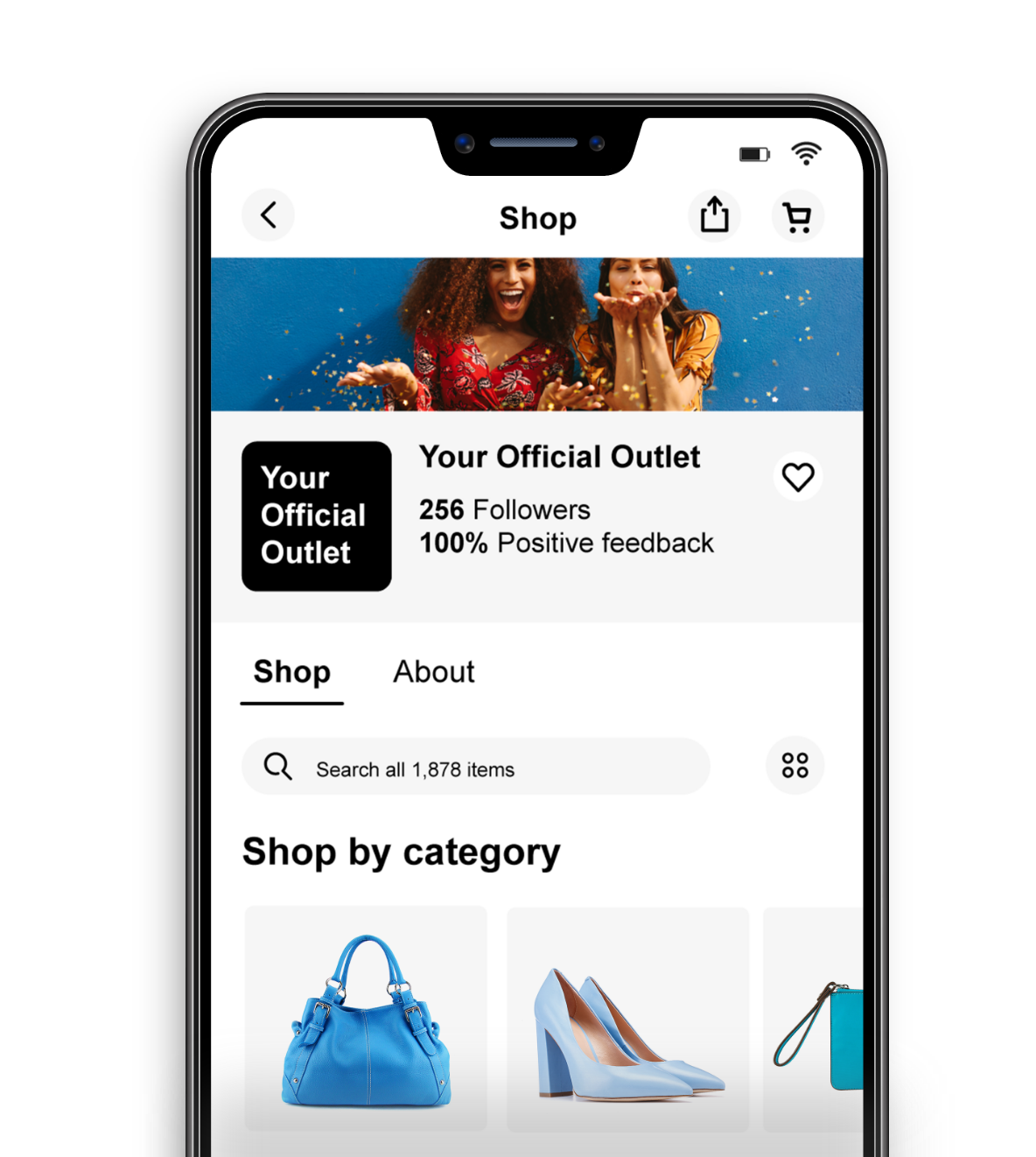
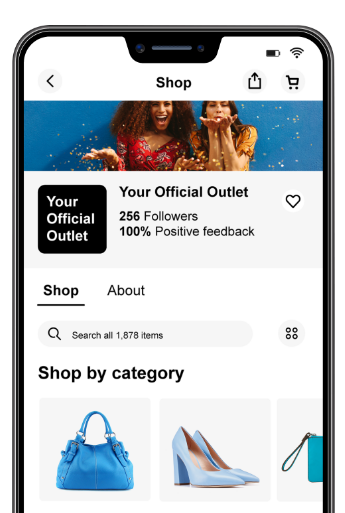
Set up your Shop
Create the ultimate window display
- Your banner image could be your brand’s hero image or something you change to reflect seasonal inventory.
- Add your company logo: This is the signature your buyers recognise.
- Tell your story to buyers in the new About tab. On desktop, you’ll find an eye-catching preview under your billboard.
- Buyers can use the search bar to search your inventory.
Build your brand
Create the ultimate window display

Banners and logos
Banner images and logos may not be larger than 12MB and, for best results, banners should be 1200 x 270 px and logos should be 300 x 300 px. We suggest avoiding text in banner images as this may be cropped or hard to read on mobile devices.

Shop policies
The new Shop policies section on shipping, returns, etc. makes it easy for shoppers to know what to expect, giving them transparency, and building trust and great relationships.

Shops tab in Seller Hub
It’s now easier than ever to manage your shop from the new, easy-to-find Shops tab in Seller Hub.
Showcase your inventory with visual category selection
Display your categories in a horizontal series of images, selecting one for each category. This is a more visual way for buyers to shop, rather than through the filter option.
…or with featured items strips
Pick which items you’d like buyers to see first by creating inventory strips by topic.
You can select 6 items in up to 4 rows, with topics such as:
• Featured items • Just in • Most Popular
And more…
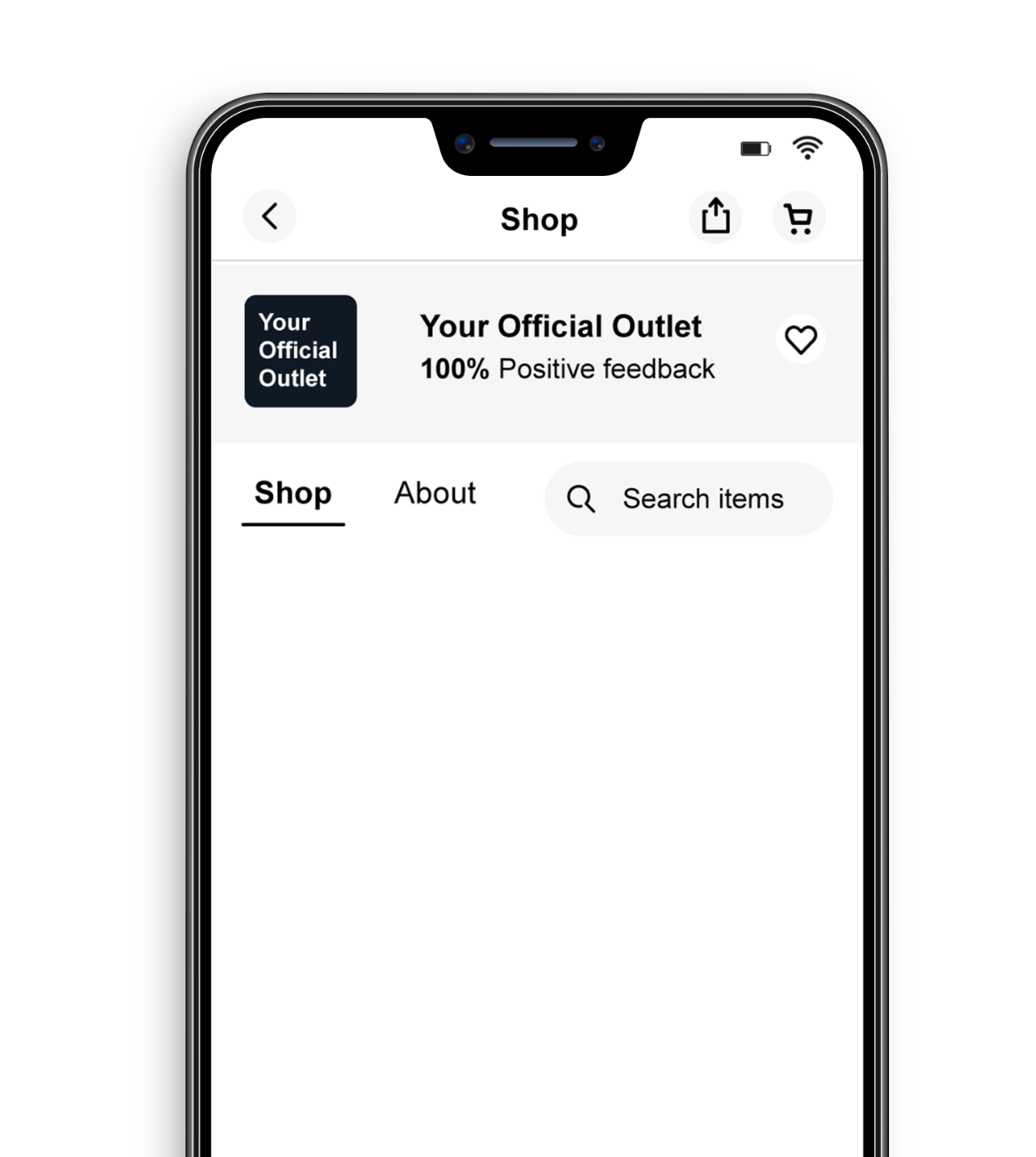
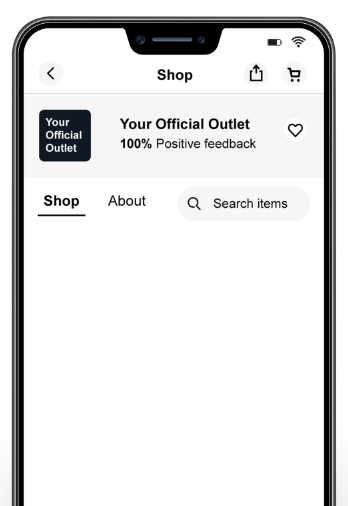
Custom categories
Would you rather define your own categories in your Shop?
You can choose this instead of eBay’s categories if you wish to rethink how your inventory is shown.
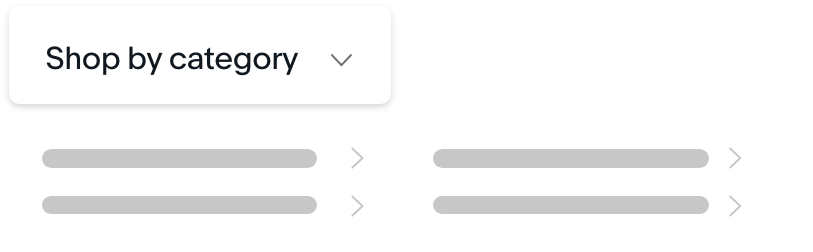
A new marketing banner enables you to pick a ‘hero’ item or category and use this as an eye-catching, clickable banner within your Shop. You can choose whether this click should go to a category in your Shop or a single listing that you choose.
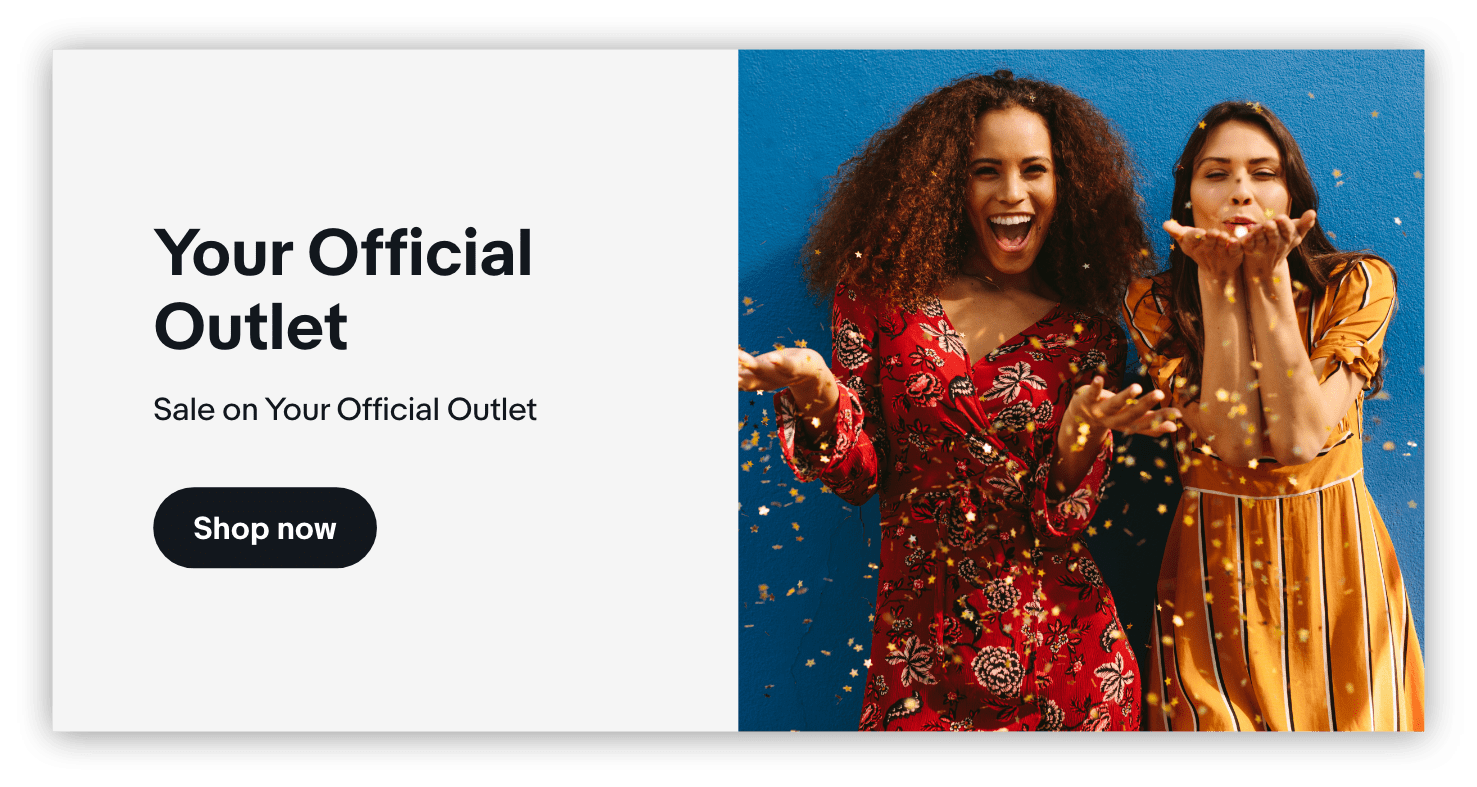
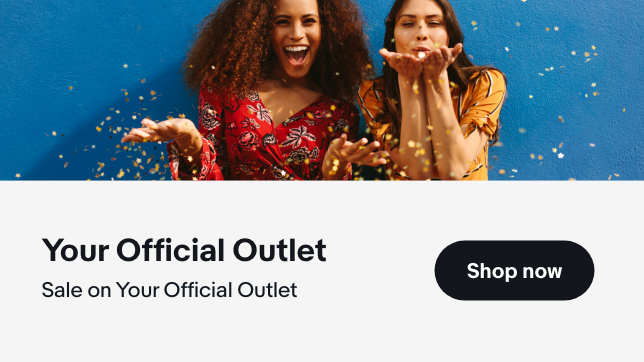

Newsletters
With Shop newsletters, you can send automated welcome emails and regular communications to your followers. Your buyers can subscribe to your newsletters from the Saved Sellers section in My eBay if they’ve clicked the heart icon to save you as a favourite seller.
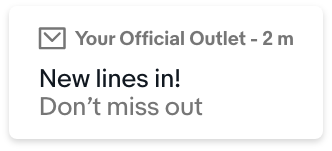

Social sharing tip
Why not use your unique Shop URL as a marketing tool? You can copy/paste your eBay Shop link to social media or your own marketing channels, driving engagement and helping buyers go straight to your items on eBay.






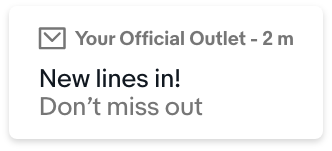






Get started with our useful links and resources
Edit your ShopOpening an eBay Shop - Help article
Managing your eBay Shop - Help article
eBay Shops - Seller Centre
Creating eBay Shop newsletters - Help article