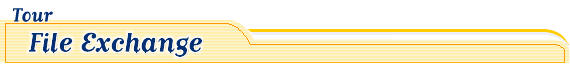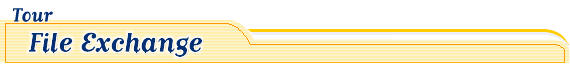|
Once your file has been submitted, you can get an Upload Results File that will provide you with the status of your submissions.
| A. |
Check the Results File to see which items were successfully listed and how many were unsuccessful. |
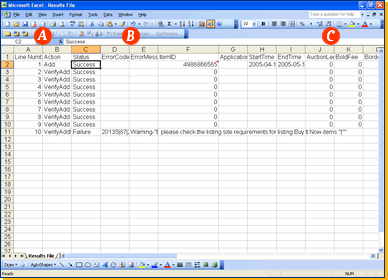 |
| B. |
Unsuccessful listings will come back with an error code that describes the problem encountered. |
| C. |
The results file will also provide you with listing fee information so you can better manage your P&L. |
|
|
|
 |