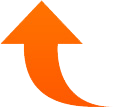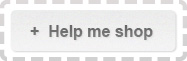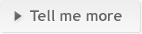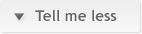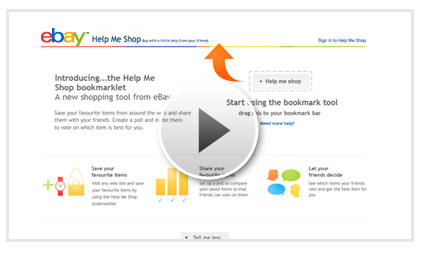|
|
Help Me Shop is a fun and easy way to get shopping advice from your friends. Just save items from any website to the Help Me Shop bookmarklet in your browser bookmarks bar, then invite your friends to help you decide what to buy.
How do I get started with eBay Help Me Shop?
Start using the bookmark tool
drag this to your bookmark bar
Save your
favourite items
Visit any website and save your favourite items using the Help Me Shop bookmarklet.
Share your
favourite items
Set up a poll and share it via Facebook or email.
Let your friends
help you decide
See which items your friends rate to help you decide.
How do I install eBay Help Me Shop on my Chrome browser?
If you’re using Chrome: Show your bookmarks bar by clicking Wrench Icon> Tools> Always Show Bookmarks bar
Drag the Help Me Shop Button to you bookmarks bar
Click the eBay Help Me Shop button while shopping on any website, your finds will be saved in your Help Me Shop stash.
How do I install eBay Help Me Shop on my Firefox browser?
Show your bookmarks bar by clicking View> Toolbars> Bookmarks bar toolbar
Drag the Help Me Shop Button to you bookmarks bar
Click the eBay Help Me Shop button while shopping on any website, your finds will be saved in your Help Me Shop stash.
How do I install eBay Help Me Shop on my Internet Explorer Browser?
To install the button on your Internet Explorer browser, display your favorites bar by selecting Tools > Toolbars > Favorites Bar. Then right-click the Help Me Shop button and choose “Add to Favorites”. Once the pop-up appears, choose “Create in: Favorites Bar.”
Click the eBay Help Me Shop button while shopping on any website, your finds will be saved in your Help Me Shop stash.
How do I save an item I’ve found while shopping on eBay, or any other website?
When you find something you’d like to save to your Help Me Shop Stash, click the Help Me Shop button you’ve installed on your bookmarklets bar (see previous question), and press the “add item” button on the widget. A green check box will appear to tell you the item has successfully been saved.
What sorts of items can I add to my stuff?
You can save items listed on eBay, or any item for sale on any other shopping website.
How do I create a Help Me Shop poll?
To create a poll you’ll need to navigate to your stash to see the list of your saved items. You can get to this list either by clicking “ go to my stash” after you’ve clicked on the Help Me Shop button, or by logging in through eBay.com/helpmeshop and selecting the “my stash” tab. Once on your stash, to create a poll click the boxes next to the items you’d like to include in your poll. You can select up to six items for your poll. Click the “Create a poll” button at the top of the list, and you’ll be guided to invite your friends to vote in your poll.
How many days will my poll be open for voting?
We’ve set the default length of polls to 5 days, but as a poll organizer you can choose to end a poll early by making changes from the “Polls” tab or the voting page for the Help Me Shop poll that your friend sent to you.
How do I invite my friends to participate?
There are two ways to invite your Facebook friends to vote in your poll: by private message, or by posting it publicly on your Wall.
To invite friends privately, start by typing the names of your Facebook friends you would like to invite into the text field. You’ll see a list of matching names that you can select. Once you've selected the friends you'd like to invite, send your invitation.
To invite all of you friends, simply post your poll on your Facebook Wall.
Can I invite more people after I’ve sent the poll?
Yes, you can invite additional friends to participate in an active poll. From the “My polls” tab click on the poll you would like to send out to more of your friends. Once the poll opens from your action dropdown you can choose to invite friend privately or post the poll to your Facebook wall.
How many friends can I invite to my poll?
You may invite up to 10 friends by private message. If you would like to invite more than 10 friends, you’ll have to post the poll on your Facebook Wall.
When I invite someone through Facebook, how will they be notified?
When you invite Facebook friends by private message, they will receive their invitation in their Facebook messages inbox.
When you post your poll on your Facebook Wall, all of your Facebook friends will be able to view and vote in your poll. If you'd like to make sure that certain friends see your invitation, you can tag your post with their names in the comments.
How will I know that my invitations to my poll have been sent to my friends?
Your new poll will show up at the top of your “my polls” tab in the polls dashboard.
What if I want to change the items I’ve selected for my poll?
If you'd like to change or remove items from your poll, you must cancel the poll and start a new one with the new items.
How will I know when my friends have voted?
Just check the “My polls” tab in your Help Me Shop dashboard. The preview will show you how many votes and/or comments each poll has received so far. You can click on any poll to view more details about the votes and comments received for each poll.
Polls will end automatically after five days, but if you would like to end a poll early you can end them on your Help Me Shop polls page.
Can I vote in my own poll?
Sorry, you can't vote in your own poll, but you're welcome to add your comments to the poll.
Do I have to buy the winning item?
No, you're not at all obligated to buy the winning item. The results of the poll are only meant to offer you guidance with your shopping decisions.
What happens if the listing for the winning item on eBay expires, or is bought by someone else?
The items that you choose for your poll are not reserved and can be purchased by someone else. Remember that many items for sale on eBay are available in limited quantities and for a limited time, so take that into consideration when you create your poll.
If the winning item is from an eBay listing and is no longer available on eBay, we will help you find a similar item.
Do I need to install the Help Me Shop bookmarklet to vote?
No, there is no need to install the Help Me Shop bookmarklet to vote or comment in a poll. You can vote in the poll by clicking the website URL provided and visiting the webpage for the poll.
How long will I have to vote in a poll?
Most Help Me Shop polls are open for up to 5 days. However, the poll organizer may opt to keep the poll open for voting for a shorter period of time, or end the poll before the 5 days are up.
My friend’s poll has ended, what does that mean?
Most Help Me Shop polls end automatically after 5 days or sooner, if the poll organizer may opted to end a poll early. After a poll has ended, you will not longer be able to vote or comment.
Why do I have to sign into Facebook again after I click on the poll link in my Facebook inbox?
This is so we can confirm that you have been invited to vote in this poll.
Can I nominate another item for consideration in the poll?
Change this so you can accommodate 6 items at a time.
Sorry, no. Once you place your vote, you won't be able to change it. You can however, add your comments to any open poll.
What can I write in the comments section?
The comments section is your opportunity to talk with your friends about the poll, make suggestions, or explain why you liked or didn't like a particular item featured in the poll. You can also post links to other items that you'd like to share with the poll organizer and your fellow poll participants.
How do I create my own poll?
To create your own poll, you’ll need to install the eBay Help Me Shop bookmarklet so you can save items (from anywhere on the web), you’d like to ask your friends about. You can install it, and learn more about Help Me Shop at http://eBay.co.uk/Helpmeshop.
|