Highline Search Ads FAQ - UK
Overview
What is Highline Search Ads?
Highline Search Ads is a cost-per-click advertising service, showcasing multiple products that are relevant to a buyer’s search query, prominently on top of eBay’s search results.
Who can use Highline Search Ads?
Only Anchor and Featured Shop subscribers have access to Highline Search Ads in the UK.
Which products are eligible?
You can create campaigns for new and refurbished fixed-price listings in almost any category.* A list of eligible listings will be displayed when creating your campaign.
*Adult and Motors category are not eligible. Pre-owned, Auction and Auction Buy-It-Now listings are not eligible at this time.
How much does Highline Search Ads cost?
Ad fees are charged only when a buyer clicks on your ad based on a cost-per-click (CPC) bid that you set for each campaign. The more competitive your bid, the more likely your ad will be displayed when a buyer makes a relevant search.
How are ads targeted?
Ads are targeted based on relevance of the products in your campaign to a buyer’s search query, ensuring that they are seen by the right buyers at the right time. This automated targeting eliminates the work of manually selecting keywords for each of your campaigns.
Why should I use Highline Search Ads when I am already using Promote your listings?
Promote your listings boosts sales for an individual listing by promoting it in various placements on the site. Highline Search Ads drive traffic to a selection of products by giving them prominent visibility on top of eBay’s search results. Highline Search Ads are the first thing buyers see when they search on eBay.
Can I access Highline Search Ads using third party tools?
At this time, Highline Search Ads can only be accessed through the Highline Search Ad campaign management tool, to be found on eBay’s Seller Hub within the ‘Marketing’ tab.
Buyer Experience
What does an ad look like?
Each ad consists of a headline, three featured products*, and a ‘Shop now on eBay’ link. Our technology determines the three most relevant products from your campaign to display based on each buyer’s search.
Desktop:
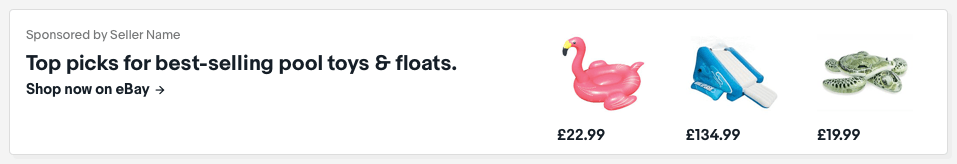
Mobile:
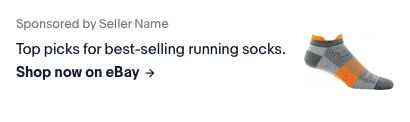
*Desktop displays three products, whereas Mobile only displays one. This is due the limited space on mobile screen.
Where are buyers directed when they click on my ad?
Each ad’s ‘Shop now’ link directs buyers to a search results page containing all your relevant products. The three featured products link to their respective listing page where a buyer can add the item to cart or view its details.
Where do my ads appear?
Highline Search Ads display at the top of eBay search results pages. They are the first thing buyers see when they search on eBay.
Desktop:
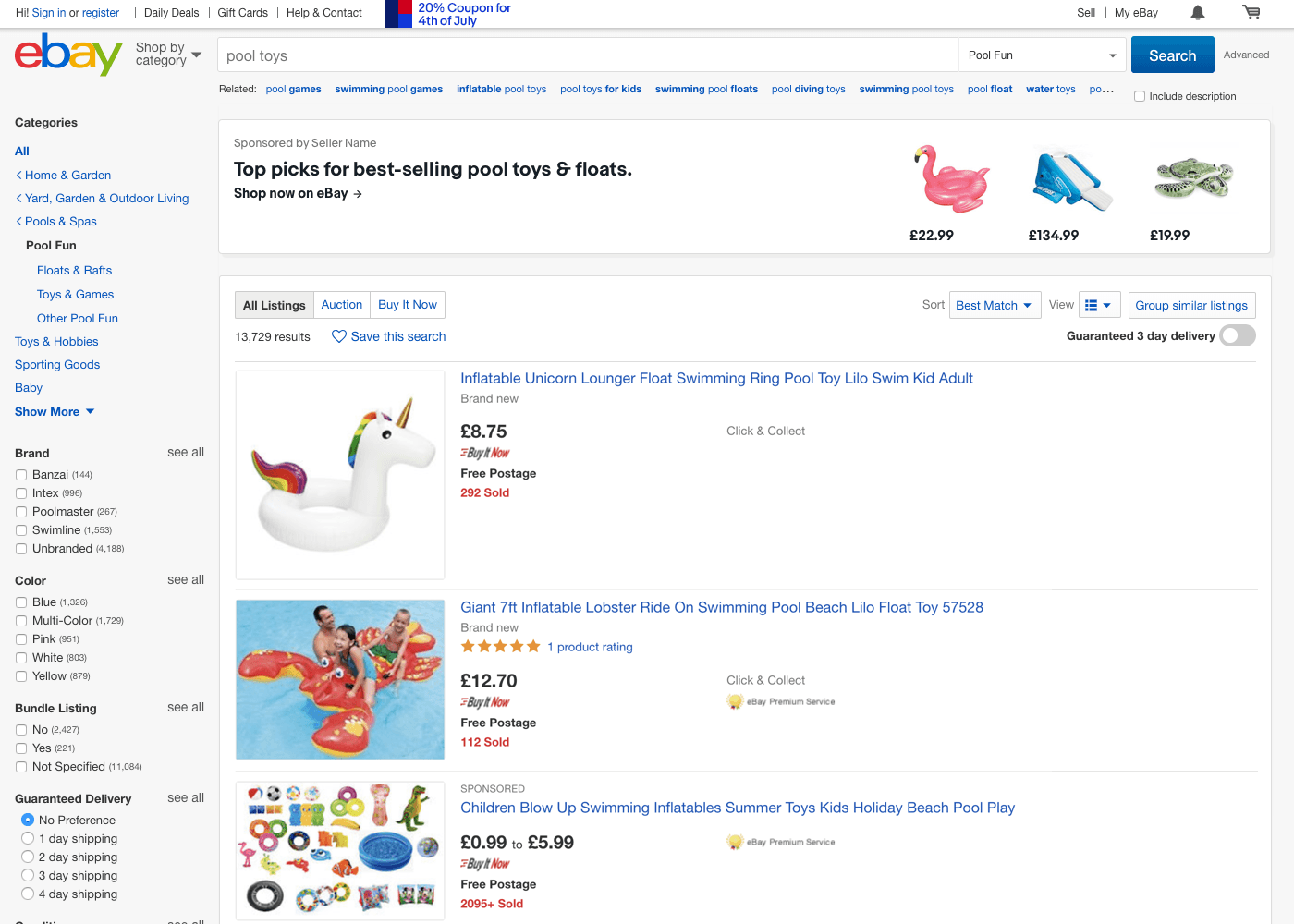
Mobile:
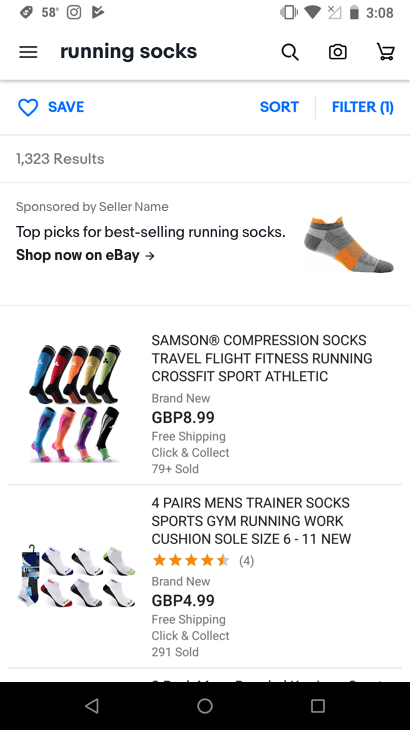
Are Highline Search Ads multi-screen?
Yes. Highline Search Ads appear on desktop, mobile app, and mweb.
Campaign Setup
How do I create a Highline Search Ad campaign?
Click on the Marketing tab in Seller Hub and select ‘Highline Search Ads’ to open the campaign management tool. Click on ‘Create campaign’ to begin.
How many products can I promote in one campaign?
Each campaign can include as many as ten products and as few as three. There is no limit to the number of campaigns you can create.
How do I choose my headline? What are the best practices?
Select the appropriate text from the dropdown. Complete the headline by either inserting the sub-category name or customise your text to make it more relevant (character limit for customised text is 30 characters). You are responsible for complying with all applicable laws, including truth-in-advertising laws. Please also review guidelines from the ASA.
Can I exclude any keywords from my campaign?
Keywords are selected automatically based on the products you have selected in a campaign. Your ads will be shown based on the relevance of your products to a buyer’s search query and the cost-per-click you have selected. We only use keywords that are relevant to the products you are advertising.
How do I know what cost-per-click to set? Is there a minimum cost-per-click?
We recommend you select a CPC that you are willing to pay for each click based on your sales margins. The more competitive your bid, the more likely your ad will be displayed when a buyer makes a relevant search. There is a minimum cost-per-click (CPC) of GBP 0.10 in the UK.
Can I set different CPCs for different products in my campaign?
For each campaign you can only select one CPC for all products included in that campaign. If you would like to use different bids for different products, you can create multiple campaigns with different bids.
Can I set a budget? Is there a minimum budget?
You set the maximum budget for each campaign. The minimum budget for each campaign is GBP 100. You are only charged based on the cost-per-click you set for the campaign and never more than the maximum budget you set.
Can I create a campaign in advance? How long can it run?
You can customise your start and end dates for each campaign for any duration. By default, the start date will be today and the end date 6 months from today, but this is fully customisable.
Campaign Management
Why don’t I see my ad? My campaign is live.
There are several reasons why you may not be seeing your ad.
- Your campaign might not be considered relevant enough for the keyword that you are searching for.
- Another seller may be ranked higher than you. Ranking involves factors such as CPC bid and relevance to the buyer’s query.
- Your ad may contain substandard content or products that have been flagged as inappropriate.
- You have chosen ‘even pacing’ as your budget pacing option and have already spent your budget for the day.
How do I edit or change a campaign?
On your campaign manager dashboard click on ‘Edit’ next to the campaign you wish to change. This will take you to the campaign summary view for that campaign where you will see edit options for items, headlines and campaign details.
Can I edit my ad?
You can add or remove items, update your headline or change campaign details via clicking on ‘Edit’ next to the campaign you wish to change.
Can I stop or delete a campaign?
You can pause or end a campaign. On your campaign manager dashboard, simply click the arrow next to ‘Edit’ for the campaign you wish to pause or end and hit ‘Pause’ or ‘End’. A paused campaign can be resumed in the future before its end date. Once a campaign has reached its end date or you ended it early, you will not be able to resume it later on.
My product has sold or the listing has ended. Do you stop displaying ads automatically?
As long as a campaign has at least three active products it will continue to display. If the listing ends or the campaign has less than three active products it will stop displaying automatically.
Reporting and Billing
How do I know if Highline Search Ads is working for me?
The campaign dashboard contains detailed data on how your campaigns are performing. Specific metrics include:
- Total budget: Max. budget that you set for campaign/s.
- Budget spent: Total amount spent from your budget as a result of clicks on your ad. (Each click is charged the CPC bid that you selected.)
- Impressions: Number of times your ads appeared on top of search.
- Clicks: Number of times potential buyers clicked your ads.
- Sales: Total sales amount from the items sold within 14 days of a click on your ad.
- Items sold: Number of items sold within 14 days of a click on your ad.
How can I optimize my campaigns’ performance?
- No impressions:
- Your ads may not display if you do not have at least three active items in a campaign, or
- Your headline is not in compliance with all applicable laws, including truth-in-advertising laws. You can review the guidelines from the ASA for more detail.
- Low impressions:
- Set your cost-per-click (CPC) bid competitively to ensure maximum visibility.
- Choose ‘even pacing’ (click ‘edit’ → step #3 of campaign setup → budget pacing options) to ensure your ads are appearing evenly throughout the day.
- Ensure the budget you have chosen will last you throughout the duration of the campaign.
- Low clicks:
- Consider optimising your items in the campaign. Follow these listings optimisation best practices.
- Ensure prices on your items are competitive. Review Listing Improvements guidance in Seller Hub.
- Low sales:
- Ensure your products are priced competitively.
- Offer promotions / discounts to entice buyers to purchase.
- Offer good shipping conditions and reasonable return options.
If a buyer finds my products via search results - not via Highline Search Ads - do I pay the cost-per-click?
You only pay the Highline Search Ads fee (cost-per-click) each time a buyer clicks on your ad.
Is my cost-per-click credited back to me if the buyer doesn't pay or returns the item?
Highline Search Ad fees are not credited back for unpaid items or returns.
Does my monthly invoice from eBay show Highline Search Ads cost?
Your Highline Search Ads fees will be viewable on your monthly invoice.
What cost-per-click am I charged if a buyer clicks multiple times on my ad at different times?
You will be charged each time a buyer clicks on your ad based on the CPC bid that you set for the campaign. If our system recognises clicks as invalid, we will not charge for them.