Best Offer Beta - A new way to buy with Best Offer. Make offers • Compare • Buy
How it works
- Buyer makes an offer
- Seller accepts or sends counter-offers
- Buyer decides which offer to buy and pays for item
How the new Best Offer helps buyers and sellers
For buyers
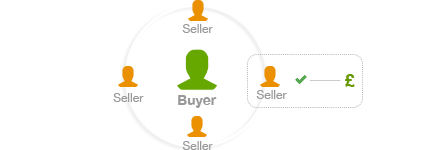
- Make multiple offers - You can send offers for similar items to different sellers at the same time.
- Compare and get the best deal - When a seller accepts your offer, it's up to you to decide if you want to buy the item.
- No commitment until checkout - Remember, the item’s still available to other buyers until you pay or commit to buy. Don't wait too long, or you'll miss out.
For sellers
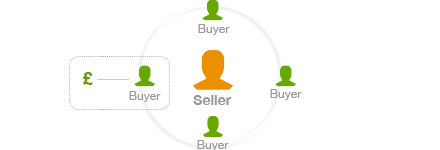
- Receive more offers - Buyers are free to send multiple offers.
- Items remain available to other buyers - Even after you accept an offer, the item remains available to others until a buyer pays or commits to buy.
- Fewer unpaid items - Best Offers aren't considered a transaction until the buyer commits to the item (and in most instances, pays for it).
Frequently asked questions
For buyers
- How will these changes affect how I buy with Best Offer?
-
Usually, when you make an offer to a seller, you commit to buy the item as soon as the seller accepts the offer, and you enter a legally binding contract with the seller for the item. This means that you need to wait for a response from a seller before considering making other offers, to avoid being committed to buy similar items from different sellers.
With the changes we're making to Best Offer, you can make offers just as you do now, but you'll also be able to submit multiple offers for similar items to different sellers at the same time, even if you intend to purchase only one item.
This change gives you the freedom to make and compare several offers at once to get the best deal for you.
- What do I need to do after a seller agrees to my offer?
- When a seller agrees to your offer, you'll be informed that your offer was accepted, but also that the item is not yours until you commit to buy and/or pay immediately. Don't wait too long to decide, or you'll risk missing out on buying the item at your offer price if another buyer purchases it before you do.
- Why is eBay making this change?
- In the past, some buyers had to wait for sellers to respond to their offers – sometimes as long as two days. This change to Best Offer will hopefully make it easier for buyers to shop around and get the best deal possible.
- When will the change happen?
-
From May 2013, this change applies to all items listed on eBay.co.uk with Best Offer in these categories:
- Computers, Tablets & Networking
- Jewellery & Watches
- Art
This change may be rolled out to more categories later.
- Who will be affected by these changes to Best Offer?
- The new process impacts all sellers and buyers involved in Best Offer transactions in the Computers, Tablets & Networking, Jewellery & Watches, and Art categories. Other categories may be added later.
- Will the new Best Offer be available on mobile apps?
-
No. Buyers and sellers using eBay mobile/tablet apps won’t immediately see this new experience. However, any offers sent from eBay mobile/tablet apps will behave the same way as those offers sent from the eBay main site.
Even if a seller accepts your offer, the item won't be considered sold until you commit to buy the item. This is true regardless of whether the mobile/tablet app is used to send, accept, or counter any Best Offers.
For sellers
- How will these changes affect how I sell with Best Offer?
-
Usually, when you receive an offer, the buyer is committed to buy the item as soon as you, the seller, accept the offer. This also means that you have to put items on hold while waiting for buyers to pay.
Now, you can accept several offers for the same item from several buyers, with the understanding that items are not reserved for a buyer until the buyer commits to the item (and in most instances, pays for it).
This change to Best Offer allows you to keep your items available to more buyers, without the need to hold items while waiting for payment. This also helps avoid unpaid item cases.
- What do I need to do after I agree to an offer from a buyer?
-
After you agree an offer or counter-offer from a buyer, the buyer will be informed of your agreement, but also reminded that the item won’t be considered "theirs" until they commit to buy and/or pay immediately.
Until the buyer commits to the item (and in most instances, pays for it), the item will still be available for purchase by other buyers.
- Why is eBay making this change?
- In the past, sellers have had to deal with buyers who accepted offers, but didn't pay for their purchases. This change to Best Offer will help increase the amount of offers you receive, and reduce unpaid item cases.
- When will the change happen?
-
From May 2013, this change applies to all items listed on eBay.co.uk with Best Offer in these categories:
- Computers, Tablets, & Networking
- Jewellery & Watches
- Art
This change may be rolled out to more categories later.
- Who will be affected by these changes to Best Offer?
- The new process impacts all sellers and buyers involved in Best Offer transactions in the Computers, Tablets & Networking, Jewellery & Watches, and Art categories. Other categories may be added later.
- Can I accept multiple offers for the same item?
-
Yes, for items in the Computers & Tablets, Jewellery & Watches, or Art categories.
If you've accepted multiple offers on a single-quantity listing, the first buyer to commit will win the item, and other offers will automatically expire if no quantity remains. If you accept multiple offers on a multi-quantity listing, other offers will not automatically expire until all the quantity has been committed to and, in most cases, paid for.
- Can a buyer send me a second offer for an item after I've already accepted their first offer?
- No. Once you agree to an offer, the buyer will be asked to commit to the item and purchase it. They won't be allowed to submit another offer for the same item until the first transaction has been cancelled, countered, or completed and payment made.
- When are buyers required to make an immediate payment for their Best Offer purchases?
-
Immediate payment will be required for eligible Best Offer transactions that:
- Are less than £200 in value.
- Are paid for with PayPal.
- Include specified postage costs.
In the future, we’ll extend this immediate payment requirement to include items up to £1,000, as well as internet merchant credit card transactions).
- Do I need to make any changes to my Best Offer listings?
-
No, all Best Offer transactions in the Computers, Tablets & Networking, Jewellery & Watches, and Art categories will follow this process automatically.
Although it isn't required, we recommend that you set up rules to automatically accept or decline Best Offers when you receive offers within your preferred price range. This will save time for both you and your buyers, because they'll get an immediate response to their offers, and you won't need to respond to offers individually.
- How will this affect my listings that use Best Offer?
- A sale will no longer be registered as final when you, the seller, accept an offer in the Computers, Tablets & Networking, Jewellery & Watches, or Art categories. Commitment (and in most cases, payment) by the buyer finalises the transaction.
- What if I receive another offer on the same item while I'm waiting for a buyer to confirm a purchase on an offer?
-
The item won't be sold until a buyer commits to the item (and in most instances, pays for it). Buyers will be informed that they may not get the item if they wait too long to commit to buy and if the item is purchased by another buyer in the meantime.
If and when this happens, all offers waiting for buyer confirmation will automatically expire unless there is additional quantity available for purchase from the listing.
- What if a buyer uses Buy it now after I've accepted an offer?
-
Other buyers are free to purchase the item through Buy it now – or submit another Best Offer – while you're waiting for a buyer to confirm their offer.
The item remains available for sale until a buyer confirms their Best Offer purchase. If this happens, all other offers waiting for buyer confirmation will automatically expire.
- Can I opt out of participating in this new Best Offer process?
- No. All Best Offer transactions will go through the new process in the specified categories.
- Will the new Best Offer be available in a different location on the site?
- No. From May, the new Best Offer will be accessible from the same places as it was previously: the item page, My eBay, and Messages in My eBay for items in the Computers, Tablets & Networking, Jewellery & Watches, and Art categories.
- Will the new Best Offer be available on mobile apps?
-
No. Buyers and sellers using eBay mobile/tablet applications won't immediately see this new experience. However, any offers sent or accepted from the eBay mobile/tablet applications will behave the same way as those offers sent or accepted from the eBay web site.
Even if you accept an offer from a buyer, the item will not be considered sold until the buyer commits to buy (and in most cases, pays for it). This is true regardless of whether the mobile/tablet application is used to send, accept, or counter any Best Offers.
- Will this new Best Offer be available to international buyers?
-
Yes. From May, international buyers will also see these changes in Best Offer listings on eBay.co.uk in the Computers, Tablets, and Networking, Jewellery & Watches, and Art categories and other categories as they are added later.
International buyers will be required to commit to buy the items once the seller agrees to their offer. Eventually, international buyers will also be required to make an immediate payment as part of their Best Offer commitment, if the transaction meets all three eligibility requirements:
- The value of the transaction is less than £200.
- The purchase is paid for with PayPal.
- The cost of postage to the buyer's country is specified in the listing.