Home >How to Redeem Vouchers
How to Redeem Vouchers
Before you begin
To use a voucher, you must first have an eBay account and choose to pay for your purchase with PayPal. If you don't already have a PayPal account, you can easily open one during checkout.
Step by Step Guide
1. Every item has a unique voucher code. Simply click on the code to copy it

2. Select PayPal as your payment method
3. On the ’Review your purchase’ page, paste the voucher code into the relevant field and click the ’Apply’ button. The message ’Voucher successfully applied’ should then appear. method.
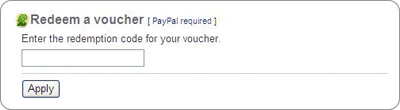
What happens if a seller uses their own checkout system
If a seller is using their own customised checkout system, you won’t be prompted for the voucher code on the ’Review your purchase’ page or during checkout. Instead, you will need to enter the code after you have logged in to PayPal.
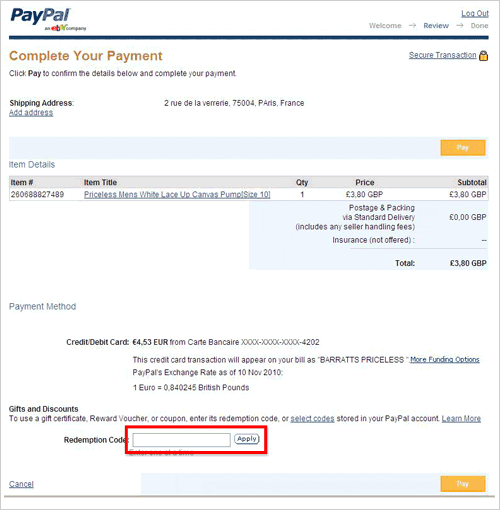
Figure 1: enter the voucher code after you have logged into PayPal
Important Tips
Vouchers from eBay will never require you to enter sensitive information in an email, such as: credit card number, user ID, email address, or eBay or PayPal passwords.
Frequently asked questions about vouchers