 |
 |
 |
 |
See the listings you have scheduled before they start. Edit, reschedule, or cancel any item on this page. Also, save time by creating templates from your pending items.
|
|
| |
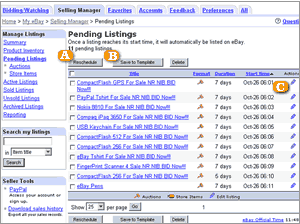
|
|
 |
Reschedule your items to start earlier or later, depending on your preference.
|
 |
Don't waste time creating templates from scratch. Simply re-use the details in your pending listings and save them as templates.
|
 |
Edit your listings individually any time before they're scheduled to start. |
|
|
Once your items start on eBay, they'll appear in Active Listings. You can now easily track the number of bids and the amount of time left before your listing ends.
|
|
| |
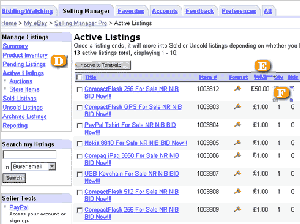
|
|
 |
Re-use the details in your existing listings and save them as templates.
|
 |
See which items are ending first. Just click on any column you'd like to sort.
|
 |
Sell a similar item immediately without having to re-enter all the information.
|
|
|
|
 |

