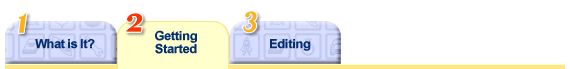
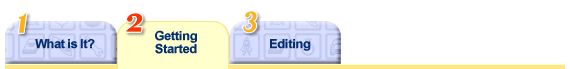 |
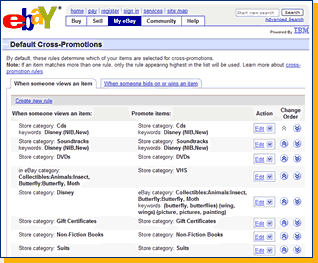 When it comes to your business and your buyers, no one knows them better than you. That's why eBay allows you to create the cross-promotion rules that make sense for your eBay Shop. Every seller has cross-promotions, but you should choose the right cross-promotion rules for your business. |
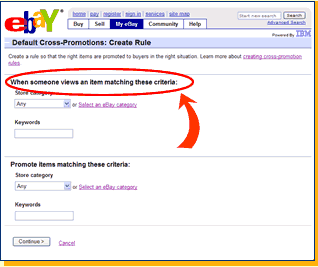 Step 1: Set up the category relationships that make the most sense to you When a buyer views, bids on, or wins an item from you, your items in the same or similar categories will be promoted. You can change the default rules to create more targeted promotions. You might decide to promote complementary items, like jumpers that match a pair of trousers or accessories for a digital camera. Use keywords to make your rules even more specific - you can cross-promote items with keyword "blue" or "large" to show the most relevant items to your buyers. |
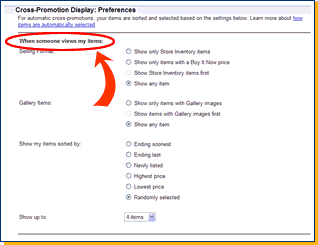 Step 2: Determine which items from your categories would be best to promote Now that you've set up your cross-promotion rules, you may be wondering: Which items that match the criteria will be used in a cross-promotion? This is determined by your cross-promotion preferences. Set your preferences by going to the Cross-Promotions table in the Selling Tab of My eBay and clicking the "Edit cross-promotion preferences" link. These settings determine which items from a Shop category will be shown first. |
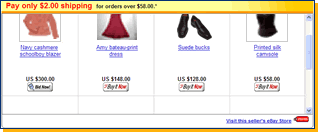 Step 3: Customise the appearance of your cross-promotions You may choose to customise the way your cross-promotions appear on your listings pages. As a Shop seller, you can choose to display up to 12 cross-promoted items in your listing. You can make this selection on the cross-promotion preferences page. You can also choose to use your Shop theme for the colors of the cross-promotions display. Simply go to Manage Your Shop, and click on the option to "Customise Cross-Promotion Display." |
| Previous Step | Next Step |