How to Redeem Vouchers
If you've been offered a voucher (sometimes referred to as a 'coupon') from eBay, here's a step-by-step guide to help you redeem it.
Step by Step Guide
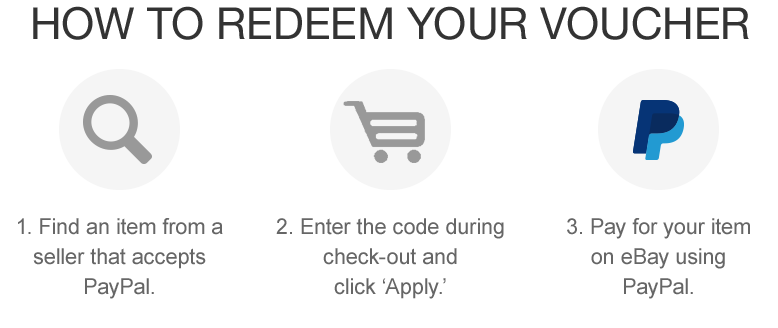
Step 1:
Find an item on www.ebay.co.uk and buy it with the eBay User ID specified in your voucher. Keep in mind any restrictions that are set out in the voucher. Make sure that the seller explicitly offers PayPal as a payment method, since you'll be required to use PayPal to redeem your voucher.
Note : Ensure you pay for your item before the expiration date on your voucher. If you do not use the same email address for both eBay and PayPal, make sure your eBay user ID is linked with your PayPal account so that you'll be properly recognised. If you don't have an eBay account yet, sign up here.
Step 2:
When prompted, enter the code during checkout in the field "redeem a voucher" and click on "Apply".
Note: Remember that you have to pay with PayPal.
Step 3:
During checkout, select PayPal as your payment method.
Important Tips
If you have any questions about whether the eBay seller accepts PayPal as a payment method or your ability to redeem your voucher, please address them before you buy or bid on an item on eBay. Once you have committed to buy from an eBay seller, you are obliged to pay for the item, even if you cannot use your eBay voucher.
See our Frequently Asked Questions about vouchers.
How to add email addresses to your PayPal account
Simply log in to your PayPal account and click the "profile" link under the "My Account" tab. Select "Add or Edit Email" and click the "Add" button to add more email addresses to your PayPal account. Once you add the email address associated with your eBay User ID, your PayPal vouchers should work fine.
