Use Your Shop to Build Your Brand
Successful companies put considerable effort into creating their "brand". This is the distinctive image that comes to a buyer's mind when they think of the company. A good brand creates an advantage for the seller over their competition beyond the products or services they sell. As a result they enjoy greater numbers of customers and profits.
|
 |
|
|
|
Three things you can do to start creating a brand for yourself:
- Create a visually distinct presence on eBay: Start by distinguishing your Shop from the other sellers who sell your types of goods.
|
- Create a Shop that supports what you sell or highlights your strengths: Use colour, imagery and logos that remind buyers about what you sell.
|
 |
 |
- Reinforce your branding in all customer contacts: Create an association in your buyers' minds between you and your branding. For example, use the same colours, logos and imagery in your advertising, emails, and listings.
|
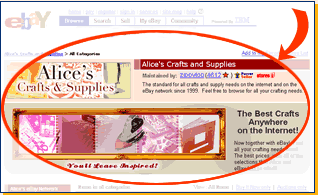 |
 |
| Use the tools in your eBay Shop to build your brand: |
Choose a theme for your Shop
Your theme captures the main colours, fonts and graphics that will appear on all the pages of your Shop. If you don't know where to start with your branding, try one of the pre-designed themes. For the do-it-yourselfer, you can customise your theme completely and control the individual colours and fonts.
|
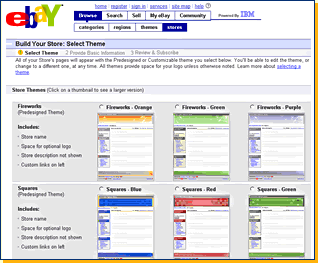 |
 |
Choose a logo for your Shop
You have the option of choosing from a pre-created logo or you can design your own. Your logo typically includes your shop name and imagery that refers to what you sell or represents your company.
|
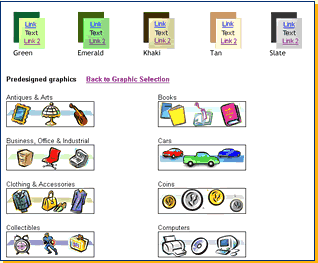 |
 |
Choose a version of the eBay header
Anchor and Featured Shops have the added benefit of being able to control the eBay header on top of all their pages. Some tips:
- If you're just beginning to sell online, the standard eBay header may be best - being associated with eBay is a good way to establish credibility with buyers.
|
- For more-established sellers, you may want your brand (your logo, etc.) to be more prominent than the eBay brand on the page. In this situation, use the minimised eBay header.
|
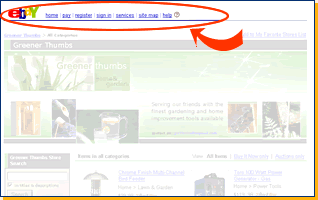 |
 |
Customise your Shop header
The theme you choose provides a good starting point for your Shop's header. However, you can also add a custom portion to this header that will appear on every page of your shop. It's an excellent way to tell buyers about promotions, your specialties, the latest news about your business and other aspects of your Shop.
|
 |
 |
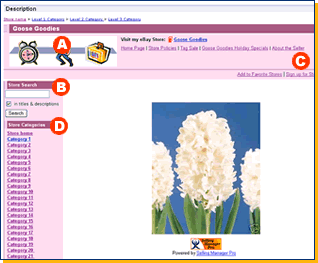 Add your Shop Branding & Navigation to your Listings Add your Shop Branding & Navigation to your Listings
With the Shops Custom Listing Frame, you can include your Shop branding and links to your Shop in all of your eBay listings. The Custom Listing Frame is a simple, effective way for you to help buyers discover the full range of items available. You get to choose which of the following elements to include in your listings:
Your Shop logo
A search box that enables buyers to search your Shop
Links to your custom categories, custom pages, and About Me page (up to 5 links)
Left navigation bar
|
 |
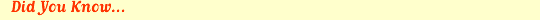
| Building a brand requires a good amount of time, a bit of effort and a great deal of consistency. Use colours and graphics consistent with your Shop in your communications with your buyers. Great places include your item descriptions and buyer emails. |
|

