 |
 |
Complete Customisation
The sky's the limit when it comes to making the look of your Shop fit your business and personality.
|
 |
Create Additional Custom Pages in your Shop
In your Shop you have the ability to create your own custom pages. They're great for creating a Shop home page, presenting your Shop policies, highlighting a current sale, or simply telling more about yourself. Creating a professional custom page in your Shop requires no technical expertise, yet there are no creative limits for those who want to use HTML to do more advanced formatting.
|
 |
|
|
|
Managing Your Pages
Once you have previewed and published your new custom page, it will appear in the navigation of your Shop for your buyers to find. Your Shop provides some additional capabilities that you may want to make use of:
- Select a custom page to become home page of your Shop.
- Determine the order in which the pages appear in the navigation bar.
- Make some of your pages temporarily invisible to your buyers - for example, if you want to create a holiday promotion page in advance of the holiday season
|
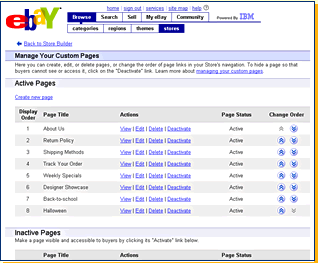 |
Open HTML
If you are comfortable using HTML and want to implement your specific design ideas, you can start with a completely customisable page layout. This gives you a blank canvas on which to paint your HTML masterpiece. We also provide special HTML tags for you to use in your Shop's custom pages and header. These tags, along with standard HTML, can highlight your specialties and direct buyers to particular items you're selling in a way that only you can dream up.
|

Promotion Boxes
Promotion boxes are areas within your Shop pages that you can customise for any number of purposes. Appearing at the top of item lists and below the left navigation bar, promotion boxes can be used to highlight individual items, display advertisements, offer links to custom searches Shop or to provide information on your Shop policies.
If you're a HTML whiz, then the world is your oyster. You can fully customise promotion boxes.
However, most promotion box types have been designed to help beginners look like pros, requiring only a few clicks of a mouse. There's even a guided setup wizard that will suggest promotion boxes that you can set up in your Shop within seconds, featuring newly listed items, items ending soon, and providing a brief description of your shipping and payment preferences.
One special promotion box type is called "Item Showcase." This view features items with large, gallery-style images, in a format similar to many of the top e-commerce destinations on the Web. This promotion box type is great for special promotions and for shining a little extra light on particular items. You can choose to build custom pages with stacks of these images, or you can place them at the top of category pages within your Shop.
|
 |
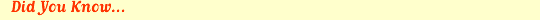
| Custom pages are ideal for featured items or seasonal promotions. You're limited only by your imagination! |
|
|
 |
 |
|

