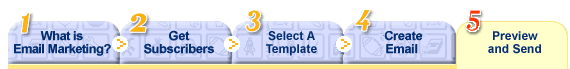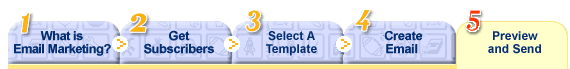|
Step 3
Preview & Send
When you are finished creating your email, click the Preview and Continue button. The preview page shows the total number of recipients and any associated charges, along with a preview of the email message.
Once you have reviewed the preview of your email, click the Send Email button. Your email message will be processed for sending. You will receive a free copy of your email once it is delivered to all of your recipients.
Note: In the email, eBay includes a marketplace safety message, instructions for unsubscribing, and specific text to comply with federal email regulations, including your mailing address.
|
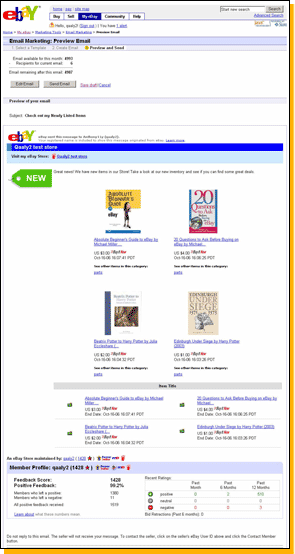 |
|
|
 |